 Google’s new search results page will feature a tool bar on the left. (Google handout)
Google’s new search results page will feature a tool bar on the left. (Google handout)
By Wailin Wong | Google has tweaked its search results pages, providing a panel on the left-hand side that allows users to further refine their query.
The changes address the ongoing challenge of “how do we get users to their answers as fast as possible,” said Patrick Riley, a senior staff software engineer who is the technical lead on Web search. “It’s not just about the search result page, but the whole process.”
The main Google search page remains uncluttered. But when users enter a query and are brought to the next page, they will see a left-hand panel with options that are customized to their search term.
The top of the panel features different content types, such as Images, Books, Videos, Blogs or News. Those content types will vary depending on the search term. For example, a query for “red shoes” will call up options to refine that search by looking in Images, Videos or Shopping.
A query for “NFL draft,” if conducted around the time of the actual event, might call up Blogs, News and Updates, a category that includes Twitter and Facebook posts in real-time.
Simplicity remains an important part of the Google search experience, Riley said, but the new tools give users the ability to go deeper into a particular query.
“We expect to still go to the main column of the search results first,” Riley said. “A lot of the time, we’re going to get it right in the main column. Then they move to the left if they want something a little different…some type of refinement that they couldn’t type into the box.”
Among other changes, Google also made subtle tweaks to its logo by removing some shadowing around the letters. The company also made small revisions to the look of its footer, which appears at the bottom of search pages and allows users to click through to subsequent pages of results.
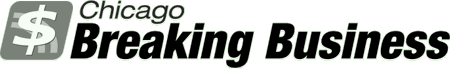

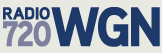


The ‘wonder wheel’ feature is an excellent tool for student research. It represents search results in a graphic organizer that is very user friendly. Kudos to Google for continuing to keep up with brain research to deal with the cognitive complexity of the web.
I just wish Google would put its advanced search features on the first page. It is such a pain to go to Google search, then click on “Advanced,” then click on “Date, usage rights, numeric range, and more,” then click on “Date”, then drop down to “past 24 hours” to get the information I am looking for. Why can’t they just have a link that says “Past 24 hours” on their main search page?